Link Tagging
Spredfast, 2016
Problem - Companies use link tags to understand where their website users come from and what actions they take once they're on one of the company’s websites. The link-tagging setup process was hard for users to understand and applying link tags to social posts was tedious because of a dropdown with hundreds of long, confusing link tags to pick from. Here’s an example link tag as it would appear to the user in the dropdown:
mmc=SS_FB_FB_RP_MP_CC_RF_CN_VD_PP_DR_DPA_TGTAO_pfb_P11_V01_O5__prhxbc_L8FF&Y_NHP
Solution - We simplified the experience when publishing, so instead of having to select a long, complicated link tag that read "CID=FB_RR_WS_cf", users would only have to select from one dropdown: Campaign: Weekly Special (WS) and Product: Cat food (cf).
We separated each part of the link tag so it was no longer a long string of variables and instead individual, reusable pieces that will build better tags. The system can automatically apply many tags at publication—including Facebook, other social media, and photos—since each part of the tag is isolated Users are now able to name link tag groups and can to create aliases for different tag variables within them to make their options clearer.
Final Designs
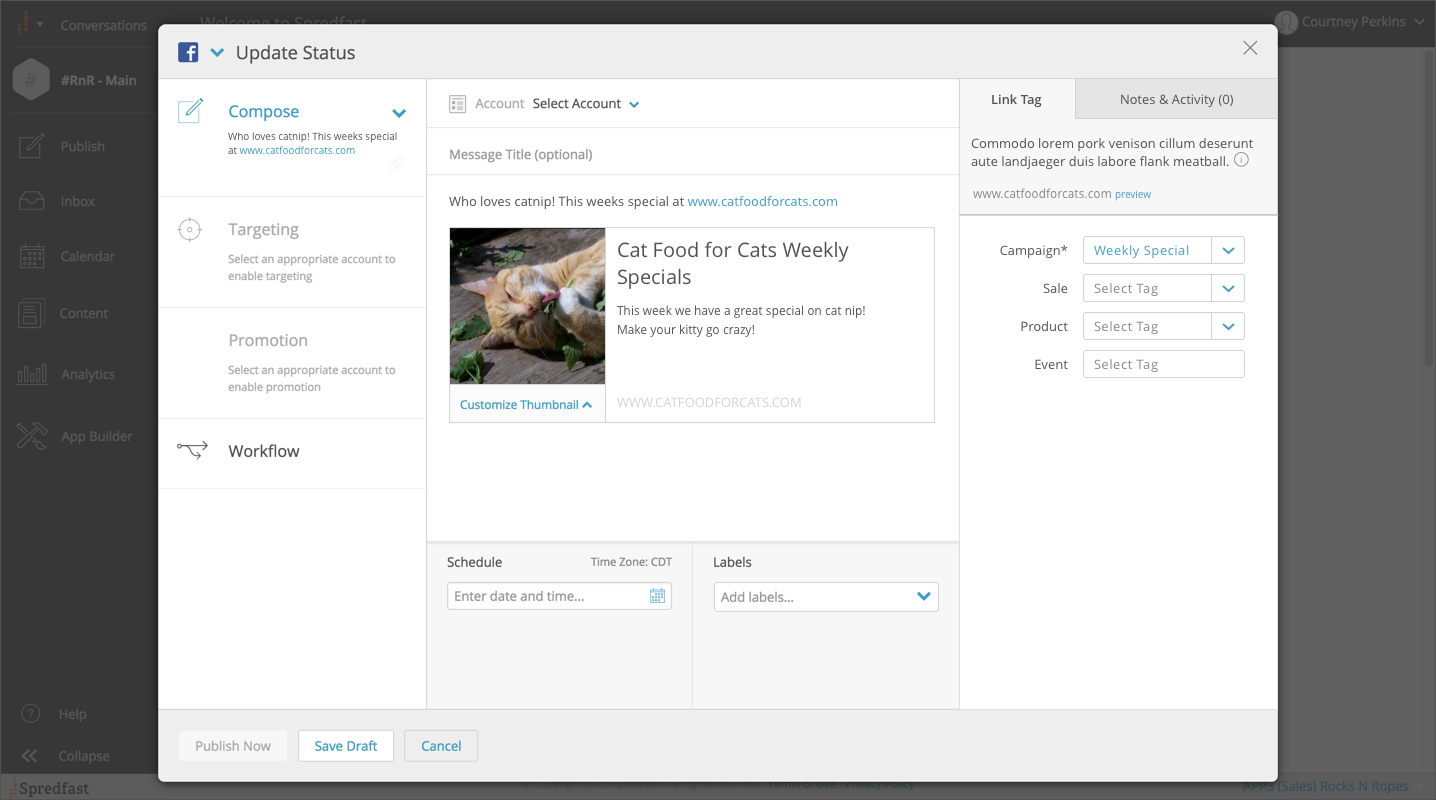



Process Breakdown
Previous Experience
To set up link tags, users needed to create a template, add parameters, then build and save out each individual link tag possibility. Each link tag could be up to 255 characters in length.
Additional Setup Concepts
We wanted to make the setup process easier and signal to the user what to do by calling out the Link Tags and the Link Tag Groups and visually showing them the link tag as it is built.





